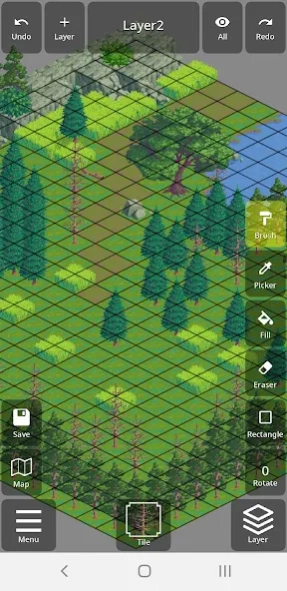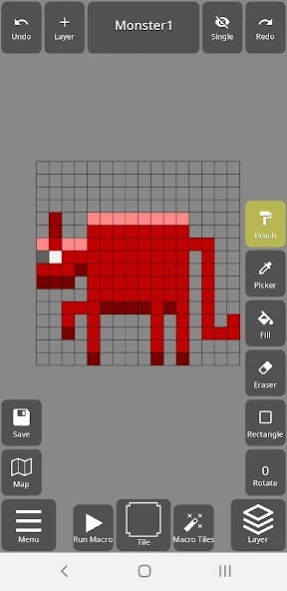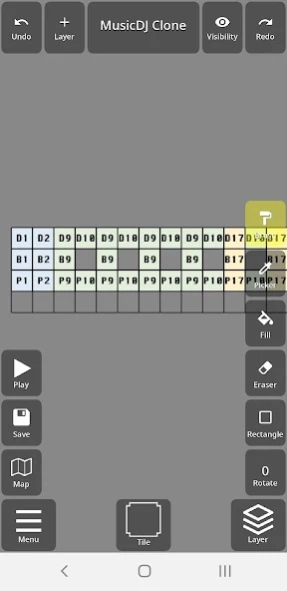Version History
Here you can find the changelog of NotTiled since it was posted on our website on 2019-07-15.
The latest version is 1.8.8 and it was updated on soft112.com on 22 April, 2024.
See below the changes in each version:
version 1.8.8
posted on 2023-08-27
Updated to latest source code to make debugging easier.
version 1.8.6
posted on 2022-09-19
Bugfixes.
version 1.7.0a
posted on 2021-09-03
Hotfix for 1.7.0
version 1.6.9a
posted on 2021-08-12
Fixed app freeze when deleting macro
Fixed picker not working
Fixed uieditor save button crash
Updated wardate link
Updated check-for-updates link for Chinese
Fixed: terrain/autotile not working using rectangle tool
Optimised: now autotiles only work on autotile selector, so that you can pick a tile without it turning into autotile
Fixed crash when autotile is put on an empty layer
Fixed file dialog does not save last path
Moved add Macro origin to Top Left, previous Macro would not be affected.
version 1.6.8
posted on 2021-08-08
- autotile no longer crashes the app.
- minimap no longer slows the app.
- faster load time and caching
- slightly faster brush
version 1.6.7b
posted on 2021-03-06
NotTiled 1.6.7 Changelog:
- Removed Ads and In App Purchase Forever.
- A lot of optimisations, should be faster in low end devices now.
- Added a new trace background tool (make sure to set the background first).
- Access to external sdcard.
- Added native file chooser option.
- Added export selection as tileset feature.
- Fixed isometric projection
- Bugfixes.
1.6.7b:
- Bugfixes.
- Removed billing permission.
version 1.6.5
posted on 2021-02-14
Updated minimap.
Bugfixes.
version 1.6.3
posted on 2021-01-24
Added show coordinates option in Preferences.
Bugfixes.
version 1.6.2
posted on 2021-01-17
Added save as PNG for tileset (saved inside the same folder with the tmx file)
Added layer properties
Removed NotTiled plarformer assets (it bloated the apk)
Restored 4 season tileset (by RottingPixel) for tutorials
Added musicDJ clone
Bugfixes
version 1.6.1b
posted on 2020-10-23
New:
1. RW V3 Template
-All-units tileset (thanks to Luke).
-Compatible with RW [export as map].
-May take some time to load...
2. Music Composer (using jfugue notation, export to midi)
3. Picker tool & flip-copy tool , Multilayered clone tool
Updated:
1. RW V1 template
2. NotTiled platformer:
- added map transfer, variables, projectiles, etc.
3. Mirror tools now work with autotile.
4. Better tap detection for objects.
5. More color for pixel editor.
1.6.1b bugfixes
version 1.6.0
posted on 2020-09-26
NotTiled 1.6.0 changelog:
*New* Rusted Warfare V2 Template
- All new AutoTile
- Simplified RW Tileset
- Foolproof mapping
- Water Bridge
- Custom Unit
- Play button for RW map for faster copying.
Other changes:
- Custom UI & UI Editor
- A lot of bugfixes
- Renamed old autotile to what it is: "Macro".
version 1.5.6
posted on 2020-09-16
1.5.6 Changelog:
- Fixed "add tileset" bug
- Auto add selected tile to [tile swatches] if it is empty
- Updated lua exporter
- Added diagonal mirror
version 1.5.4
posted on 2020-08-10
Bugfix:
Tile properties crash
Added:
File recovery
Autoscroll when drawing
10.000 Chinese characters
More bugs to fix later...
Removed:
Recenter button (kinda useless)
Updated:
Reverting back to RW map as default
Bigger menu in landscape mode
version 1.5.3
posted on 2020-06-10
Bugfix for App crash on launch.
version 1.5.2
posted on 2020-06-08
- Updated file saving procedure
- Removed auto reloading of samples, now you can delete those samples
- Updated Russian & Ukranian translation by Tstis
- Fixed bug related to rotation
- Added Belarusian translation by REDGRAUN
- Fixed bug on the preferences window
- Added translations for tutorials (google translate atm... help...)
- Added auto-save interval setting
- Added grid opacity setting
-Added RW path setting
-Implemented undo for Auto Tiles & Random map generator
version 1.5.1
posted on 2020-05-20
1.5.1 Changelog:
- Limiting undo history to prevent memory issue that crashes the app on prolonged use.
- Minimap is no longer auto updating, as it is really slow on big maps. Click the minimap to update it.
version 1.5
posted on 2020-05-15
Change log 1.5:
- Added Circle tool
- Added Line tool
- Setting for custom fonts
- Reworked eraser: it is a flag now, it means that any tool can work as an eraser
- Added networking *experimental*
- Various bugs fixed
- Added some more bugs to fix later... :|
version 1.4.4
posted on 2020-02-12
1.4.4
- Bugfix for adding tileset button
- Bugfix for reload samples
- Reduced apk size to 21mb (from 35mb)
- Custom interface (edit the NotTiled/sample/custominterface.json)
version 1.3.0.3
posted on 2020-01-14
1.3.0.3
Hotfix: error when opening files.
1.3.0a
- Bugfix: rectangle tools not working after 1.3.0
Changes:
- 7 bugs fixed
- Multiplatform NotTiled
- Added back button for License and Credit
- Make buttons in landscape mode less round
- Replaced tutorial TTS with dialog box
- Quick-save button (long press to disable autosave)
- Write to developer link
- Resource pool for screenshot
- Using the adaptive icon
- Removed font outline
version 1.3.0
posted on 2020-01-14
Changes:
- 7 bugs fixed
- Multiplatform NotTiled
- Added back button for License and Credit
- Make buttons in landscape mode less round
- Replaced tutorial TTS with dialog box
- Quick-save button (long press to disable autosave)
- Write to developer link
- Resource pool for screenshot
- Using the adaptive icon
- Removed font outline
version 1.2.9a
posted on 2019-12-09
1.2.9a:
Bugfixes.
1.2.9:
Fixed 8 Bugs.
Updated: Changing tileset width/height will
automatically change the column
and tile count.
Updated: Update Tstis translations
Updated: updated overflowed translations
Updated: Reduced 2MB of apk size
Updated: Removed hard-coded texts
Updated: Property value now support multiline
Added: Preference for auto save
Added: Importer for tileset
Added: Export to PNG scaling
Added: Properties template for RW
Added: version code in the loading
screen
version 1.2.8
posted on 2019-12-02
- Hotfix for 1.2.7
- Removed vibrations since everyone seems to dislike it :P
version 1.2.6
posted on 2019-11-23
1.2.6 Changelog
Bugfixes
Updated the UI
Added Ukranian language by Tstis
Added some RW tilesets from Reik-RTS
version 1.2.5
posted on 2019-07-23
- Supported 64 bit architecture
- Added Portuguese language (Translated by Luan RT)
version 1.2.4
posted on 2019-06-09
Changelog for 1.2.4:
☐ Updated tile settings, now it should be simpler and more efficient.
☐ 13 Bugs fixed. (Detail in my Patre*n and NotTiled Discord group).
☐ Autotiles now requires longpress (to prevent accidental click when you don't use it). Ideally, it is better to implement undo feature, unfortunately it slows down the app too much).
☐ Updated Reik's Tilesets
Ps:
☐ I have to defer Tile Collision because of those bugs, I hope I can finish it next week.